Top 9 Data Analytics Tools to Boost Your Analysis in 2023
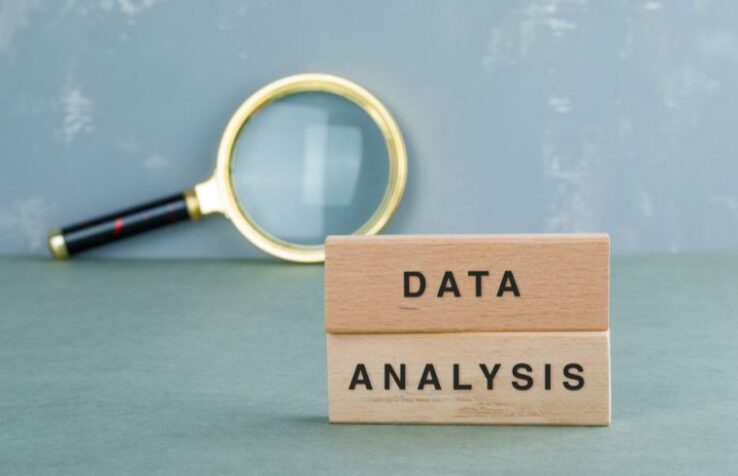
Data Analysts use different types of tools for data analysis to make their decision-making process more effective. These tools do not perform the entire analysis but are used to make the process smoother. Analysis of large data pools is often critical to support or disprove large-scale solutions. Gathering and working with such massive amounts of data can be challenging. This is where data analytics tools come into play.
Various analytical tools are available in the market to serve different purposes. Data analysis tools can simplify the process of gathering, cleaning, and transforming data into valuable information. Organisations must provide their analysts with data analysis tools for efficient management and analysis of their data.
Before that, you must understand why it is important to use data analytics tools and the best tools in the market:
Why Use Tools for Data Analytics?
You can simplify the analytics process with tools for data analysis. You can use these tools to prepare your data for analysis and arrive at more accurate outcomes. Sometimes your data is distributed across multiple sources.
Without a data analytics tool, it might be difficult to integrate these sources and consolidate the data in one place. Moreover, data analysis tools can help fasten the analysis process and protect the data from unwanted digital attacks.
Here are the top data analytics tools to use in 2023 to boost your analysis:
1. Python
Python is a widely used programming language. Being highly versatile and easy to learn, Python becomes the first programming language to learn for many beginners. It is open-source software. Python has many libraries and packages, such as Seaborn, Matplotlib, etc., and a range of applications. Several leading multinational companies are using Python as their primary programming language.
Python is useful for creating high-level visualisations and for web development. It has a huge number of resource libraries that are suitable for different data analytics tasks. For example, Pandas and NumPy libraries are great for supporting general data manipulation tasks. Other libraries like Scrapy and Beautiful Soup are used to pull out data from the web. Another library called Matplotlib is used to create data visualisations and reports.
2. R Programming
R is another popular open-source programming language that is slightly more complex than Python. It is useful for statistical modelling, creating data analysis software, and visualisations. R Programming Language also has a network of freely available codes called CRAN (Comprehensive R Archive Network). Under this network, you get over 10,000 packages for free.
You can easily clean and structure large data sets with packages like dplyr, plyr, and tidy. Packages like lattice, ggplot2, Plotly, etc., are available for data analysis and visualisation. R is also very good at integrating with other programming languages, such as C++, C, and FORTRAN, and can utilise codes from these languages.
The only drawback of R software is its poor memory management and lack of a dedicated support system. However, there is a huge community of developers to connect with for help.
3. MS Excel
Microsoft Excel is one of the must-have tools used by data analysts. MS Excel is the most popular spreadsheet software worldwide. Its key features include graphic functions and calculations, which are ideal for data analysis.
The calculation-based features of Excel include form creation tools and pivot tables that are used for totalling or sorting data. It also has various other functions useful for data manipulation.
With the Concatenate function, you can combine numbers, text, and dates into a single cell. The search function lets you isolate specific data, and the Sumif function allows you to create value totals based on variable data. Excel has a data analysis tool kit with various functions to perform statistical analysis of data.
Moreover, the graphs and charts of Excel help you interpret and visualise data.
4. Tableau
Tableau is a powerful data visualisation tool that helps you represent complex data as graphs, charts, and other visuals. The software can explore various types of data, such as databases, spreadsheets, and data on cloud services. With its advanced dashboard, Tableau allows you to consolidate data from multiple sources in one place.
The software is popular for creating the most unique and attractive visuals, making the entire data analysis process much more interesting. More than 57,000 organisations use Tableau for their data visualisation needs.
It has several tools, including Tableau Desktop, Tableau Public, Tableau Reader, etc. With Tableau, you can make different types of charts, graphs, dashboards, stories, etc, to analyse data in a better way. One of the biggest advantages of Tableau is its ease of use. Other amazing features of Tableau include its advanced dashboard, collaboration & sharing feature, access to live & in-memory data, mobile view, etc.
Also Read: Top 5 Data Analytics Use Cases in Everyday Business
5. MS Power BI
Microsoft Power BI is a relatively new tool in the world of data analytics. It allows you to connect to different data sources, visualise your data, and share the reports with others in your organisation.
You can use Power BI with other data analytics tools such as MS Excel, SQL server, text files, and cloud sources. With its interactive live dashboards and reports, this tool allows you to bring your data to life.
Power BI offers several subscription plans, including a free plan. The free plan is the best for beginners who want to learn and explore Power BI. However, the free version has a data limit of only 2 GB. So, it cannot be useful for large datasets. You can go for paid subscription plans in that case.
6. SAS
SAS (Statistical Analysis System) is a statistical software and is a must-have tool for data analysts. It is mostly used for profiling customers, predictive analysis, and data management. SAS has been designed for commercial use. It is a paid software that comes with a high price tag.
A free version is offered for students to learn and use SAS. With basic SAS programming knowledge, the software becomes even easier to learn.
The key features of SAS include:
- Interactive dashboards with detailed reports that you can easily share
- Data models to give recommendations for better and faster decision making
- ML and NLP explanations to identify and visualise meaningful insights from data
- Self-service features allow users to import data, apply data quality functions, and calculate columns.
7. Apache Spark
Apache Spark is an open-source data analysis tool. The tool allows analysts to process large data sets quickly. It is useful in analysing large unstructured data sets. The software distributes heavy analytical tasks across multiple computers to fasten the overall process. The main reason behind Apache Spark being exceptionally fast is that it uses RAM instead of local memory.
Spark also has a library of ML algorithms, including regression, classification, and clustering algorithms. The only drawback is that Spark doesn’t have a file management system and it needs to integrate with other software systems.
8. KNIME
KNIME (Konstanz Information Miner) is also an open-source software for data integration. The software was first created for the pharmaceutical industry. But its excellent performance in integrating data quickly made it popular among other sectors.
Some of its major applications include customer analysis, machine learning, and business intelligence. Its easy-to-use interface is one of the biggest advantages of this software. You don’t need any technical expertise to learn and use it.
KNIME offers two software as listed below:
- KNIME Analytics Program: Useful for collecting and cleaning data, making reusable components, and making workflows.
- KNIME Server: Useful for automation, deployment of workflows, and team collaborations.
9. Zoho Analytics
Zoho Analytics is another data analysis tool that allows you to analyse data to identify hidden insights. You can connect data from different files, the cloud, business apps, and databases using simple connectors in Zoho Analytics. Some key features of Zoho Analytics include:
- The platform is available on the cloud and on-premises.
- Create attractive visualisation using the drag-and-drop feature.
- Clean and enrich the data based on the self-service data preparation feature.
- Smart AI assistance that can forecast trends, create automated insights, and perform what-if analytics.
Learn Data Analytics at Edvancer
Data Analysts are one of the most in-demand professionals today. This is the reason why a career in data analytics can be promising. You can build your career in this ever-evolving field with the right skill sets. A data analytics course can help you with the right approach by giving you a thorough understanding of the field.
Edvancer is one of the top platforms for career-oriented education. Here are the two data analytics courses offered by Edvancer:
These courses cover all the necessary aspects of data analytics, including the top analytical tools like Python, R, Tableau, etc. Along with theoretical knowledge, you get to develop your practical skills by working on assignments and real industry projects. You can even choose one of the two learning styles (live classes & self-paced learning) at Edvancer as per your comfort.
FAQs
1. Which is the best tool for data analytics?There are various data analytics tools available in the market today. However, some most widely used tools are MS Excel, Python, Tableau, R Programming, SAS, KNIME, Apache Spark, Zoho Analytics, etc.
2. What are data analytics tools?Data analytics tools are the software and platforms that you can use for data collection, cleaning, and integration from multiple sources. These tools are used to make the overall data analysis process more efficient.
3. Is Tableau a data analytics tool?
Yes, Tableau is a data visualisation tool used by data analysts. It is used to represent data through visuals to make it easier to understand and analyse.
4. Is Excel a data analytics tool?
Yes, Excel is one of the most essential tools for data analytics. It is the most popular spreadsheet-based data analysis tool. Excel allows you to represent large datasets in tabular form and analyse using inbuilt and custom formulae. You can even create basic visualisations like graphs, charts, etc, on Excel.
Share this onFollow us on

