Edvancer's Knowledge Hub
Python IDEs for Data Science: Top 5
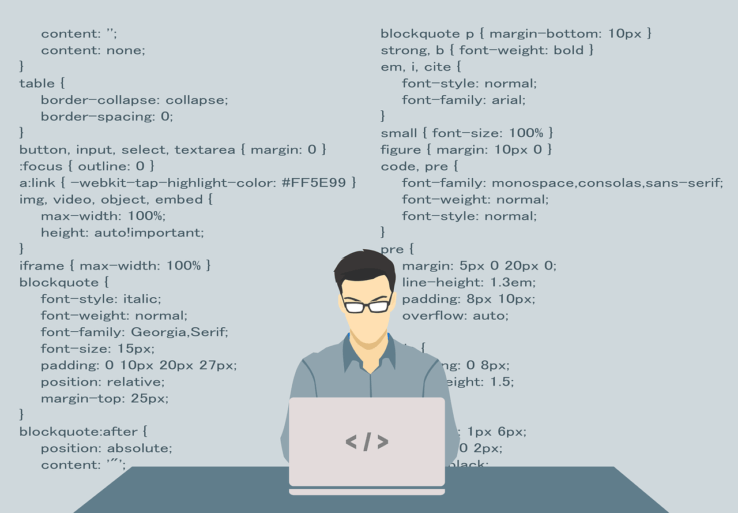
Data analysts and data scientists frequently use Python to clean and analyze data since it’s simple to use and is very flexible, owing to it having minimum rules.
You can build powerful machine learning models and deploy these models in production using Python.
But just installing Python isn’t going to get you anywhere – one also requires a good interactive development environment (IDE) to program in. Let us take a peek into the best Python IDEs for data science.
Jupyter notebook
Having its origins in IPython in 2014, Jupyter Netbook is a server-client structure based web application. You can create as well as maneuver notebook documents called ‘notebooks’ in it. Jupyter Notebook is certainly a must-have for Python data scientists because it has a highly intuitive and interactive data science environment.
Not only does it operate as an IDE, Jupyter Notebook will also work as a presentation and educational tool. Further, it is a perfect introductory tool for amateur data scientists where one can easily view as well as edit the code with Jupyter Notebook, thus permitting one to create impressive presentations.
Visualization libraries like Matplotlib and Seaborn help you display the graphs in the same document that the code is in. Also, if needed, all your work can be exported to a HTML, PDF or .py file.
Try doing this – transform the Jupyter Notebook into a slide presentation, akin to a Microsoft Powerpoint, but with the added advantage of running the slide’s code live! Wow! Isn’t it quite amazing how fabulously it works? On the flipside – Jupyter Notebook doesn’t have adequate customizations available in the form of themes that can be applied to the slides, so they might appear a bit drab.
You can download and install Jupyter Notebook from here.
Pycharm
This is an awfully amazing product offered by Jet Brains. “PyCharm” is an Intelligent IDE which can perform high performance Data Science related tasks and to cap it all, is also web-development friendly. It prompts errors as you go along and also recommends corrective actions. Refractory and Code Navigation in PyCharm is pretty impressive. It enables a person to work on different projects using different Python versions. Assuming one is working on two projects at the same time, in which, one supports Python 2.x and the other requires3.x: PyCharm can easily handle this ballgame for you. Its User Interface is amazing as well as customizable.
PyCharm has an enriched Version Control System Integration with multiple external plug-ins support and two IDE sub products. This includes the community version which is free to use and the professional version which is paid. Of course, the trial version is free only for a limited duration. To know more about its subscription Package and their respective costing visit PyCharm Official Website’s Commerce Section.
You can download PyCharm Community Edition for free from here.
Spyder
In case Anaconda distribution is installed on your PC/laptop, you are probably already familiar with Spyder which is an open source cross-platform IDE for data science. Spyder might easily be one’s first approach to work with an IDE if you haven’t done it before. Spyder does the job of integrating the essentials libraries for data science like – IPython, SciPy, Matplotlib and NumPy. Further, it can be extended with plug-ins.
Unlike most IDEs around the web, Spyder was developed specifically for data science. Spyder might not have the appeal of other IDEs such as Sublime Text or Atom but it is worth trying! It has a smooth learning curve and can be mastered in a jiffy. Features like the online help will allow beginners to hunt for specific information about libraries.
Since Spyder’s interface is fairly similar to RStudio; in case you’re switching between Python to MATLAB or R, this is how you go about it. Spyder has features like code completion, a text editor with syntax highlighting, and variable exploring, whose values you may edit using a GUI (Graphical User Interface).
For more details on Spyder IDE, please visit Spyder-ide.org.
Atom
Freely available on every conceivable platform, Atom is hailed as the “hackable text editor for the 21st Century.” Possessing features like a file system browser, sleek interface and a marketplace for extensions, the open-source Atom has been developed using Electron, which is a framework for creating desktop applications using, HTML, CSS and JavaScript . There is also an extension available for supporting Python which can be installed when Atom is running.
Atom enjoys broad support on all platforms and the credit for this should be attributed to Electron. Due to its small size, Atom downloads and loads fast. However, Debugging support and build aren’t built-in, but come in the form of community provided add-ons; which is a sore issue. Since Atom has been developed on Electron, it does not run as a native application, but is always running in a JavaScript process.
Atom’s IDE detailed documentation makes a developer’s life easy. Despite going through the documentation, should you still require help, you can approach the Atom Community for discussion.
Sublime text
Designated as one of the most popular code editors, Sublime Text was evolved by a Google engineer who just wanted a better text editor. Supported on all platforms, Sublime Text has a rich set of extensions, also called packages that extend the syntax and editing features, and built-in support for Python code editing.
Installing additional Python packages is quite perplexing because all Sublime Text packages are written in Python itself and installing community packages will more or less necessitate one to execute Python scripts directly in Sublime Text.
Sublime Text is fairly popular in the community. As a code editor, itself, Sublime Text is small, fast and well supported. However, Sublime Text does not come free. Mercifully, the evaluation version may be used for an unlimited duration, though, installing extensions can be intricate while direct support for executing or debugging code from within the editor is not available.
You can download sublime text 3 from here.
Conclusion
Now, on to the question as to what’s the best IDE? That’s quite an easy one: the one which makes your life less complex and your work easier.
This blog was written with an aim to give you good references to start off. You might want to test each one of the alternatives listed and deliberate about its pros and cons. You might also want to try some alternatives, and who knows, maybe you’ll find them even better than the ones that are put in the top 5!
Share this on





Follow us on




Manu Jeevan
Manu Jeevan is a self-taught data scientist and loves to explain data science concepts in simple terms. You can connect with him on LinkedIn, or email him at manu@bigdataexaminer.com.
Latest posts by Manu Jeevan (see all)
- Python IDEs for Data Science: Top 5 - January 19, 2019
- The 5 exciting machine learning, data science and big data trends for 2019 - January 19, 2019
- A/B Testing Made Simple – Part 2 - October 30, 2018
Follow us on
Free Data Science & AI Starter Course

